Shopping on Amazon: Find better deals with Alexa, coupons, warehouse deals, more
Perhaps it’s no surprise we’ve been shopping online a lot more since the start of the pandemic.
In its latest quarterly earnings report, Amazon announced it had increased its net income by more than 48% in the second quarter (April to June 2021), compared with the same period last year, while total revenue rose about 27%.
What’s more, Amazon shoppers spent nearly $11.2 billion on Amazon sites during the company’s two-day Prime Day, which took place on June 21 and June 22 (and not all countries partook in Prime Day this year, including Canada).
While brick-and-mortar stores are hoping to rebound this fall, the benefits of online shopping remain clear: you can shop 24/7 in the comfort of your pajamas; you don’t have to fight traffic to drive to the mall and circle the parking lot; it’s easy to compare prices between multiple online retailers; and products are shipped right to your door.
If you’re reading this, chances are you’re an Amazon customer, but you might not be getting the most out of the country’s biggest online retailer.
And so, take heed to these following tips and tricks – including some lesser-known ways – to ordering faster, saving more, getting faster shipping, and more.
Prime it up
First, an obvious one.
While many suffer from “subscription fatigue” – paying for internet, TV, mobile phone, video streaming services, a fitness membership, satellite radio, and so on – you’ll likely never complain about Amazon Prime.
For $119/year for an annual Prime membership (after a 30-day free trial) and $59/year for an annual student membership, an Amazon Prime membership gives you a handful of advantages.
The big one is free express delivery on millions of items, many of which may arrive the same day (or even within 2 hours for groceries). You’ll also get early exclusive access to some deals before non-Prime shoppers.
Other benefits include access to Amazon Prime Video (movies and TV shows), millions of ad-free songs with Prime Music, free Kindle e-books and magazines, unlimited photo back-up (in full resolution), and, through Prime Gaming, free games and in-game content, Twitch access, and other goodies.
Pro tip: Reviewed.com, a USA TODAY company, has also shared some tips to scoring Amazon Prime for less.
Amazon Coupons
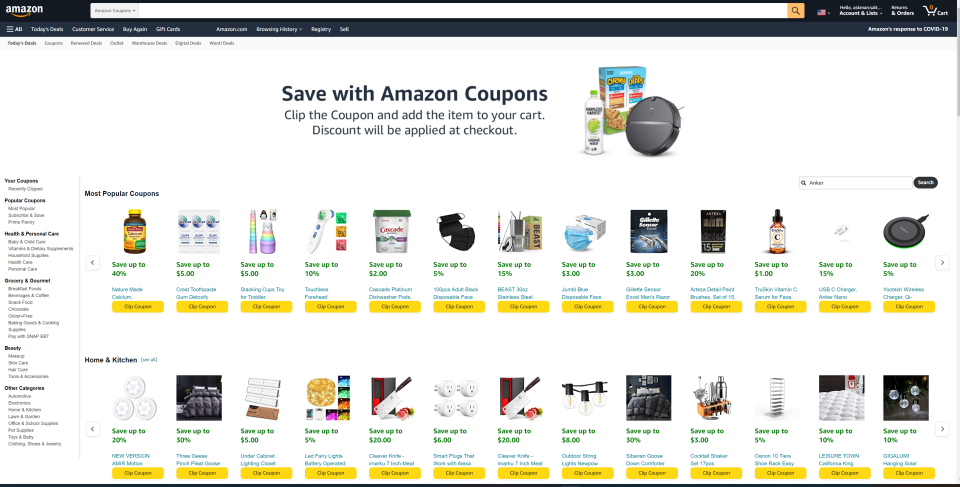
Wait, what?
Yep, while many shoppers aren’t aware of it, Amazon has a coupons section.
You can search by keyword or browse by category: Grocery, Pets, Health & Personal Care, Electronics, Toys & Baby, Home & Kitchen, Lawn & Garden and Fashion.
It may not be a lot – such as saving $2 on a box of dishwasher pods or 10% off LED light strips – but why pay more than you need it? It’s definitely worth your while to see what digital coupons are here before you buy. Click the deal to apply it to your purchase.
Be aware some coupons may only be available to Amazon Prime customers.
Plus, Amazon.com also has a Deals tab, featuring daily specials, for new, used, or open box products. All the departments are listed along the left-hand side (such as Beautyand Electronics), including the option to select a price window (like “Under $25” or “$25 to $50”) or percentage of the discount (“10% Off or More,” “25% Off or More” and so on).
Customize your search

As you likely know, Amazon has (quite literally) millions of products, and so a generic search for what you want may take a lot of time.
Unless, of course, you start narrowing down your search by taking advantage of the boxes you can tick along the left side of Amazon.com.
If you’re a member, always start by ticking off Prime so you know that you’ll get what you’re buying delivered as fast as possible (and for free).
Then keep narrowing things down.

 Yahoo Autos
Yahoo Autos 