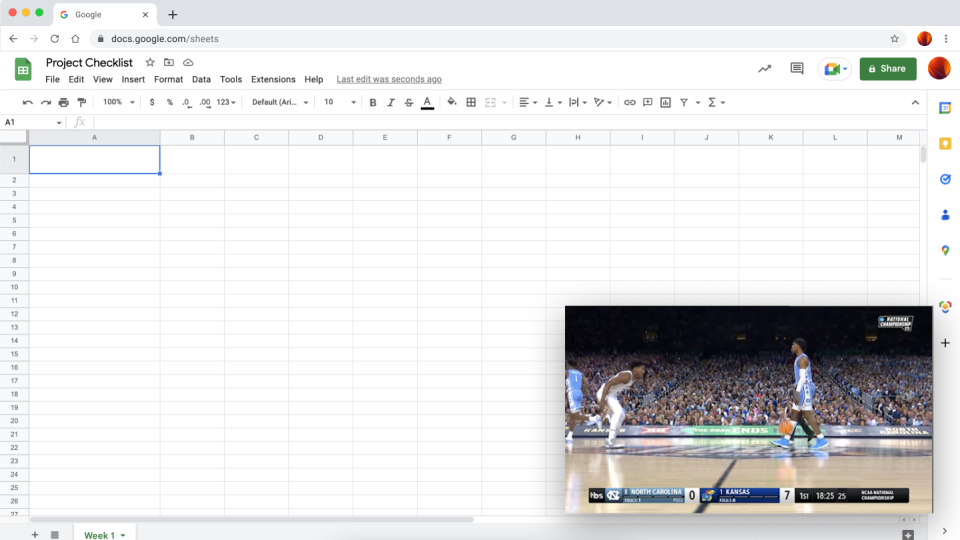Sling TV launches new features for sports fans, including picture-in-picture mode and an iOS widget
Sling TV announced the launch of three features yesterday that many March Madness fans will likely enjoy, including a new “Side View” feature that allows web users to watch games in a small screen overlay on top of whatever it is they're doing, whether it be live tweeting the action or, perhaps, working on a project for their job.
The live TV streaming service also launched a new custom widget for iOS devices and updated its live “Sports Scores” feature by adding a dedicated home screen row.
To enable the new Side View feature on a desktop browser, Sling users can click on the button in the top right corner that says, "Browse your computer while watching video.” This will create a picture-in-picture window that allows users to open other windows, tabs and apps while simultaneously watching a livestream. The small screen overlay can be moved anywhere on the page.
Image Credits: Sling TV
Sling TV’s “Sports Scores” feature lets users browse all sports scores while watching TV. It launched over the summer of 2022, allowing users to access scores from NFL and college football games to NBA, NHL and MLB. Now, viewers can watch March Madness games across select devices. The feature is rolling out to Roku, Amazon and Android TV this week.
As part of the update, the company also added a dedicated home screen row for the live game scores, letting fans view scores as well as watch live games and access the matchup schedule all in one place. Plus, if a Sling TV subscriber is recording a game to be watched later, the scores of that game will be hidden, the company noted in its announcement.

 Yahoo Autos
Yahoo Autos